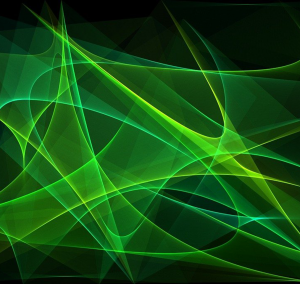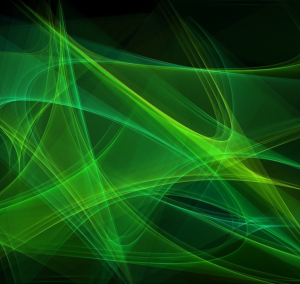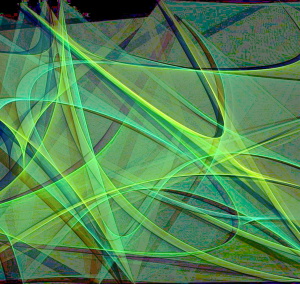Compositing

Compositing is mixing together two image sources and defining exactly how they should mix. This allows to generate many interesting effects.
Popular types of compositing
Chromakey
Here we use an outline within a first image source to mix in a second. The shape of this outline is defined by a particular colour range. In the example below the darkest areas of the rock (source 1) are selected so they now display the fire video (source 2).
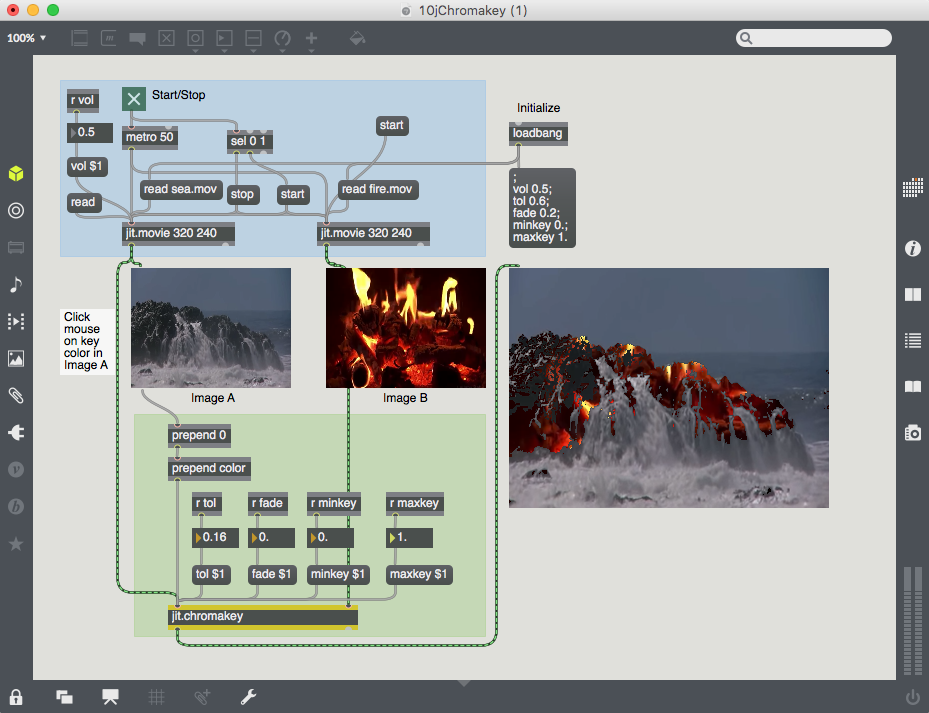
In video and film production, footage of the actors is often shot in from of a green screen. Later on, the green areas will be selected to display the background content instead. The same technique can be useful for projection mapping. Or, we can invert this process, so now the actor is replaced by another video source.
Video blend modes
There are other ways to blend image sources together. Depending on each mode, the effect could be lightening or darkening certain areas, or affecting their colours in other ways. If the computer can handle it, a whole stack of video layers can be blended together in real time. You might be able to save presets to use them again later. Here are some examples:
Layer opacity
This allows to set transparency of image sources, and could be used to create illusions of depth or trailing shadows, particular if the same video source is layered with a slight offset.